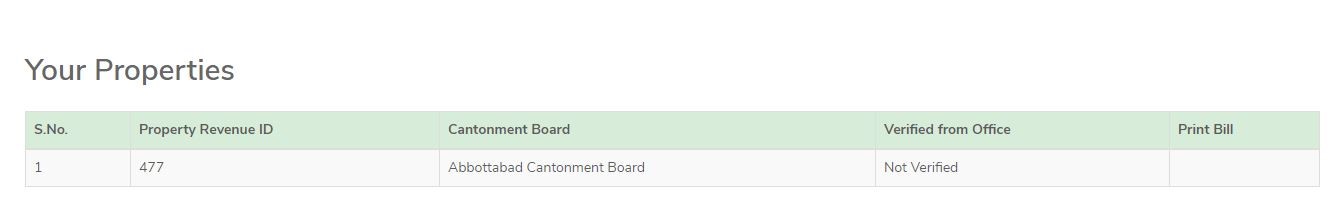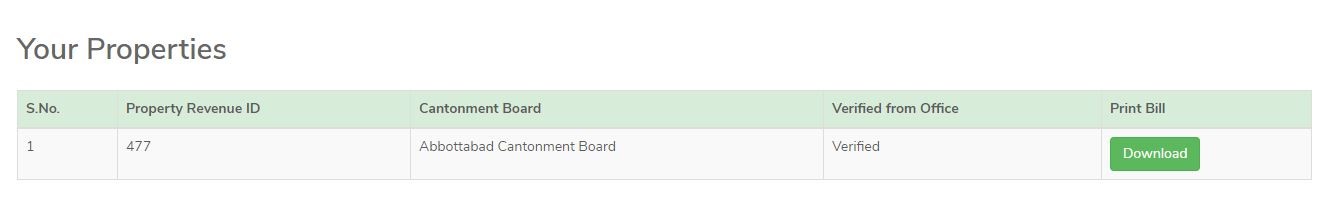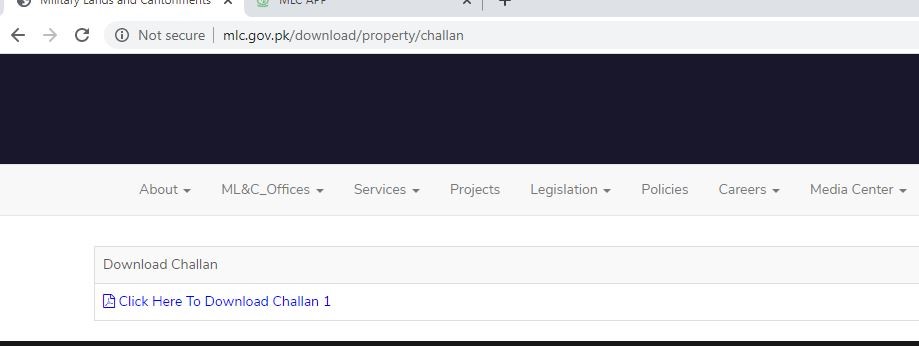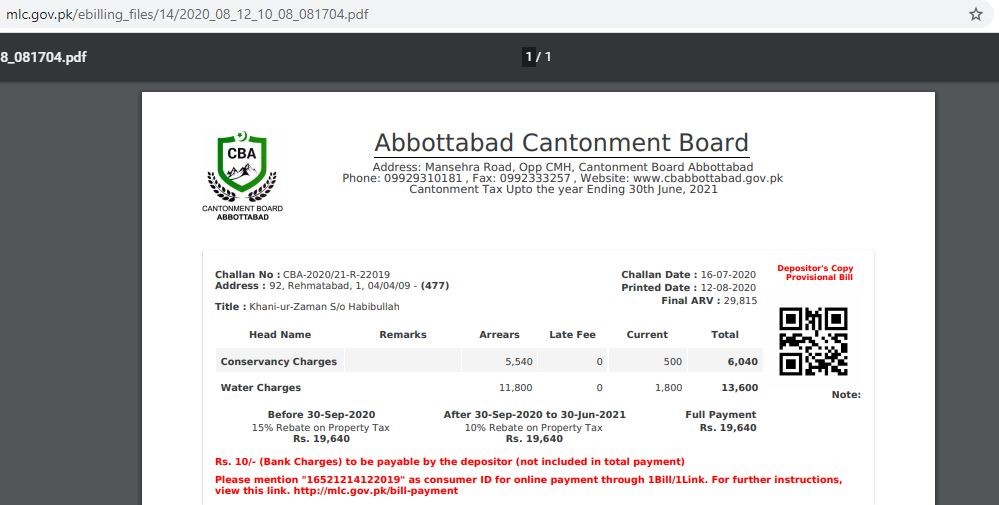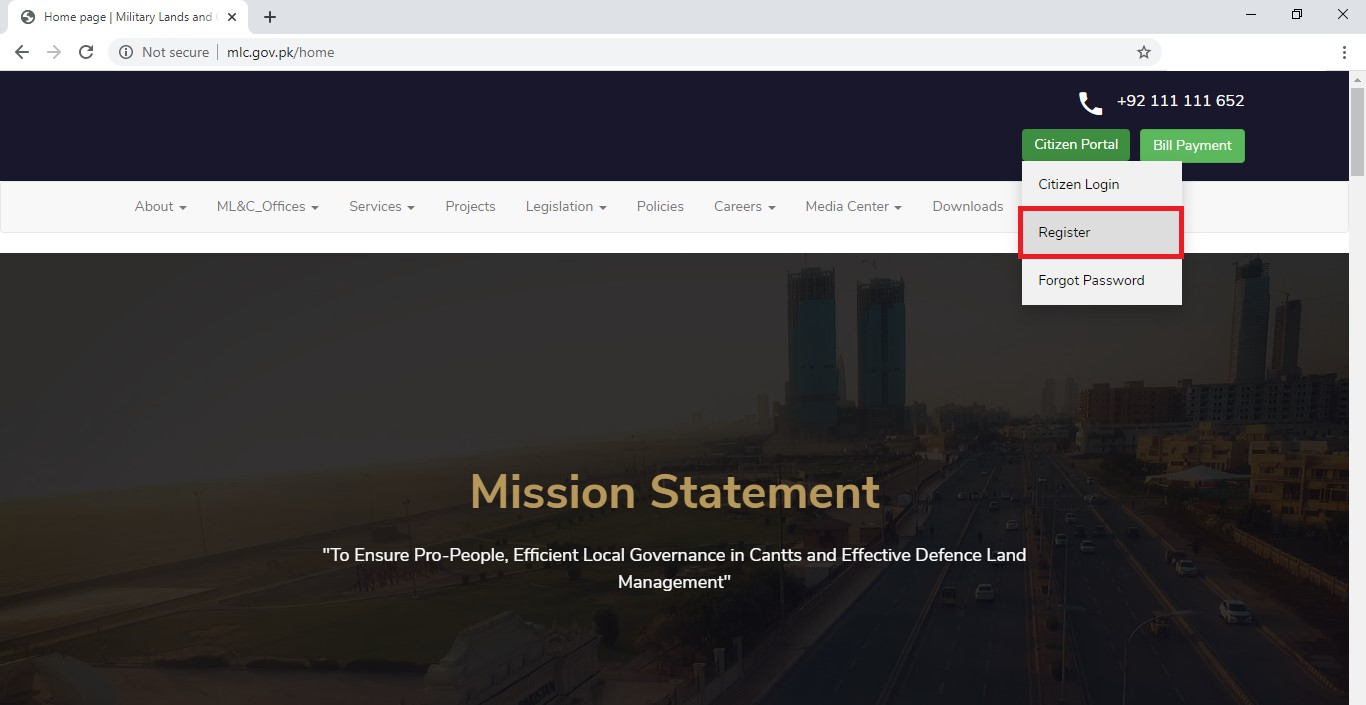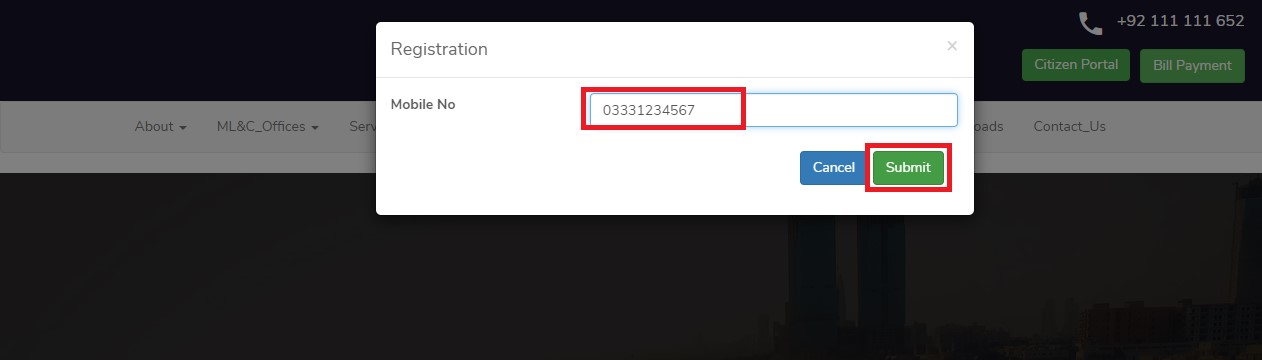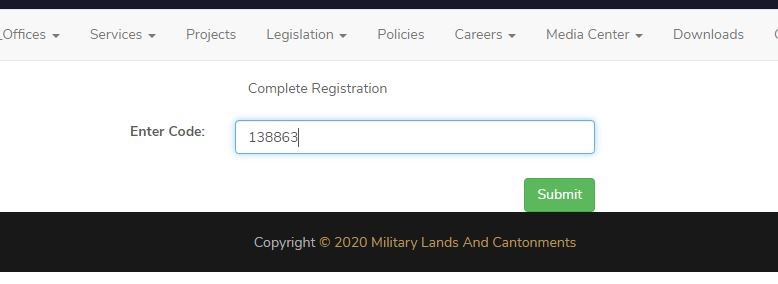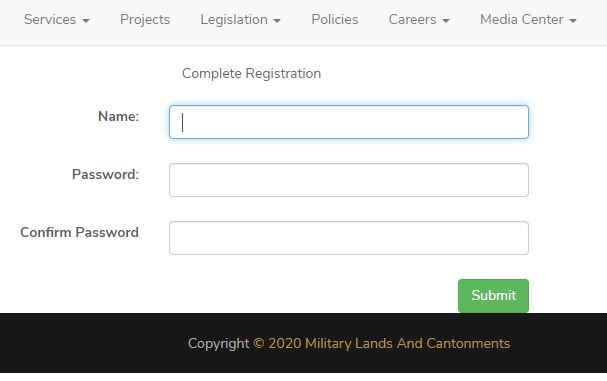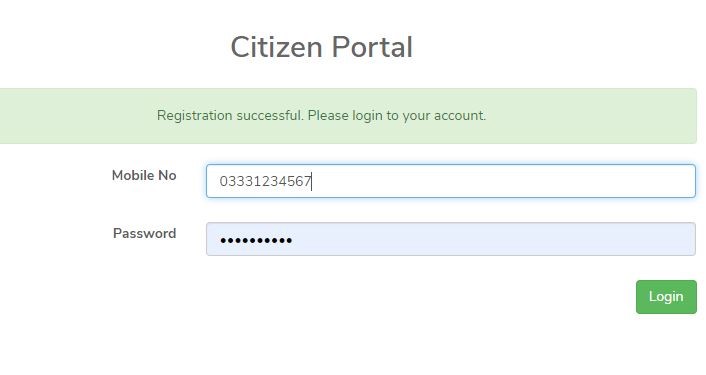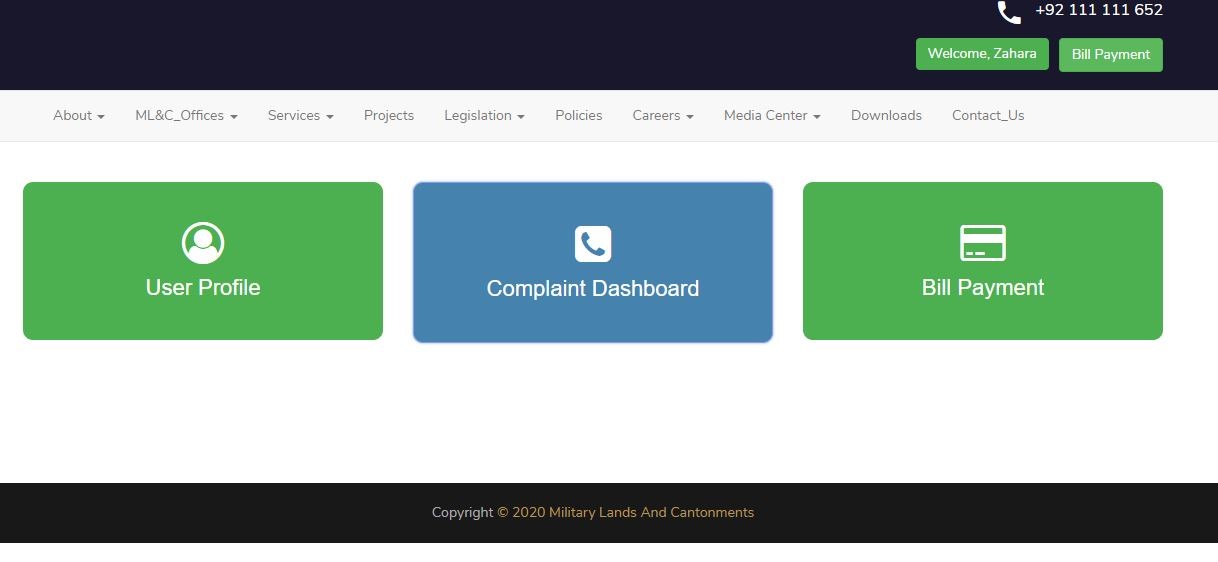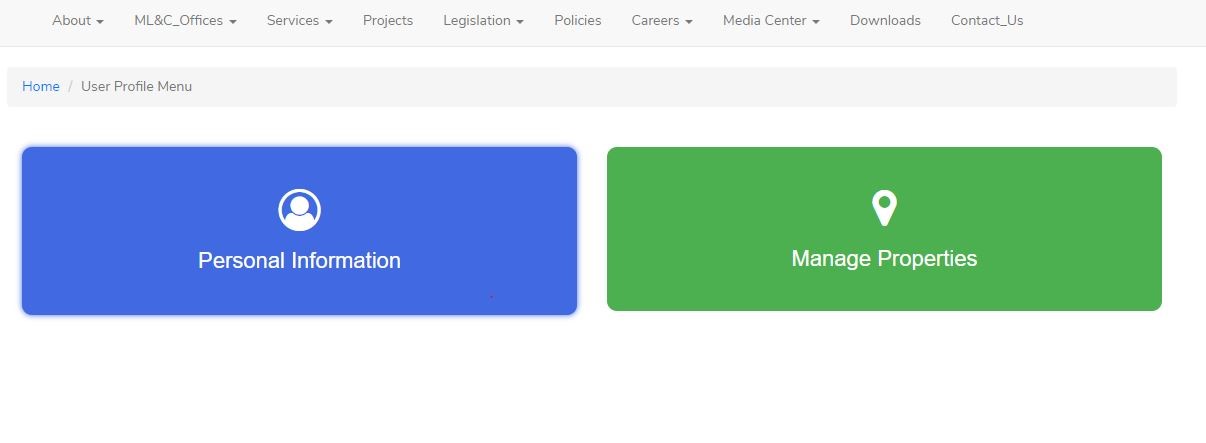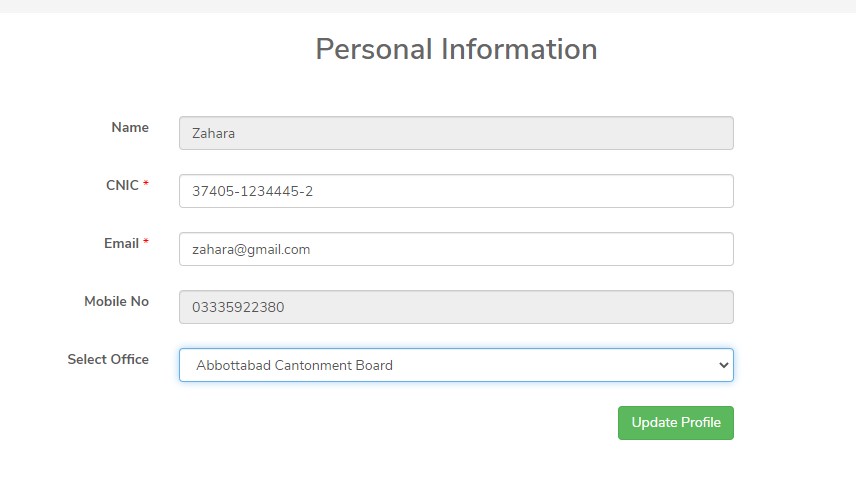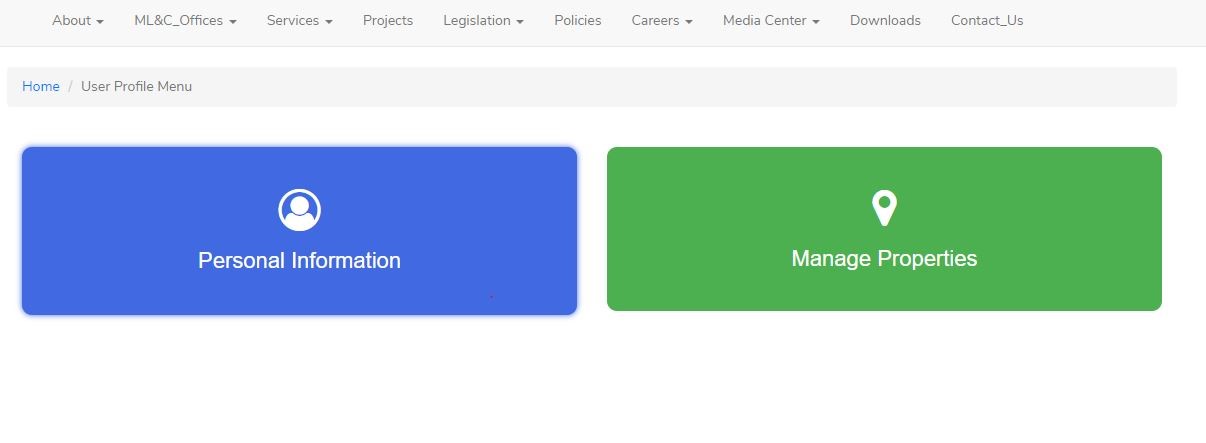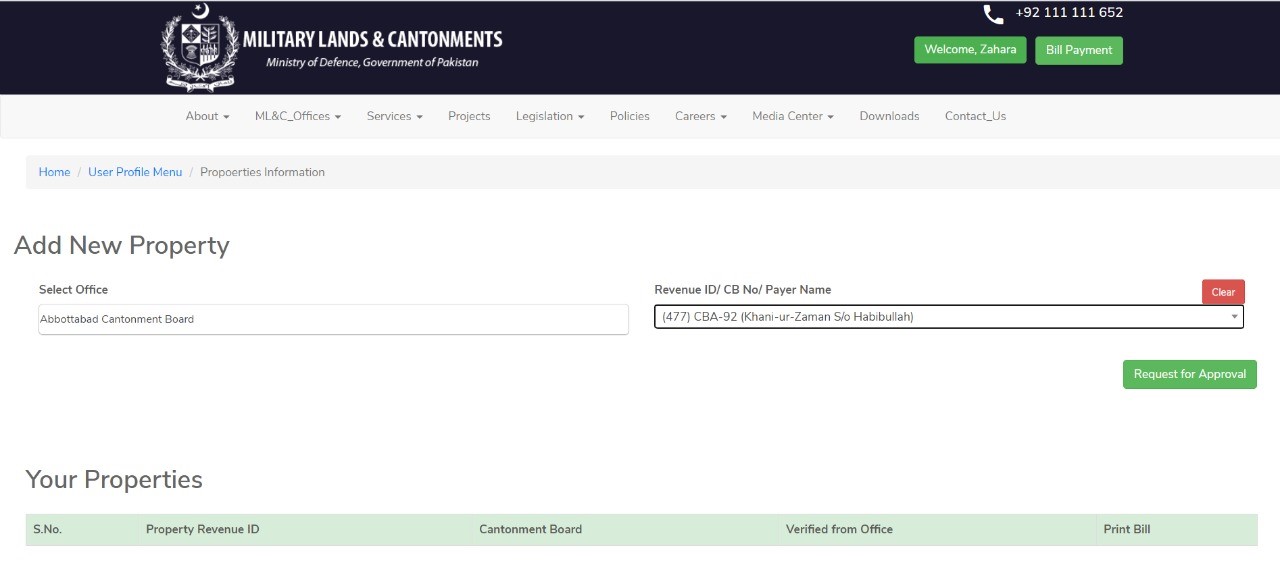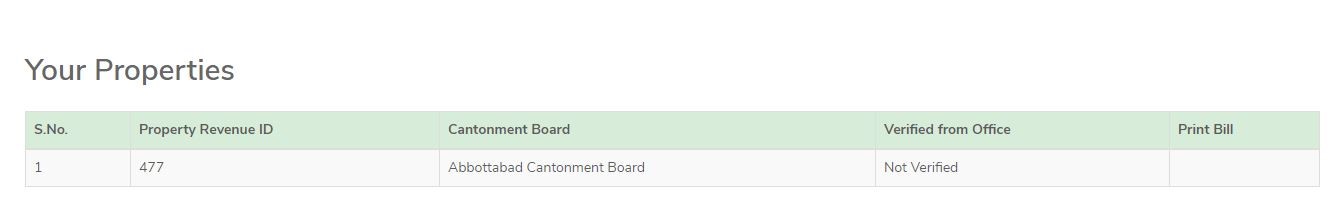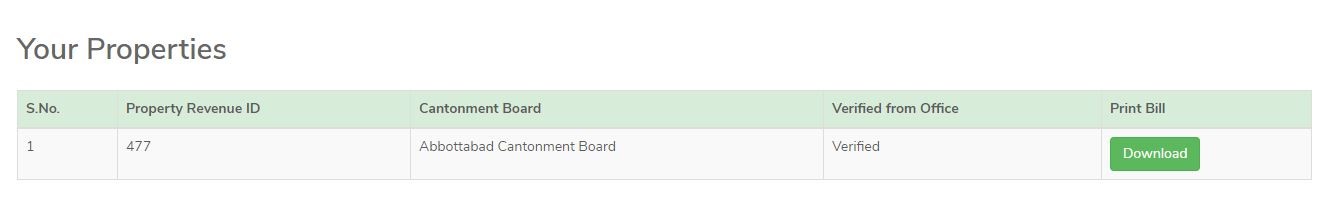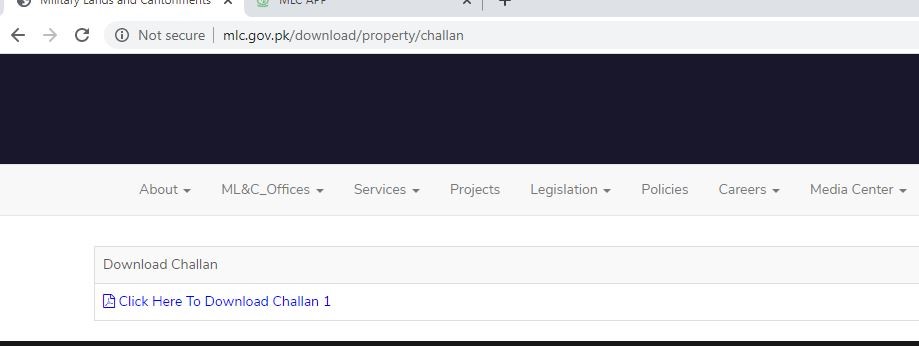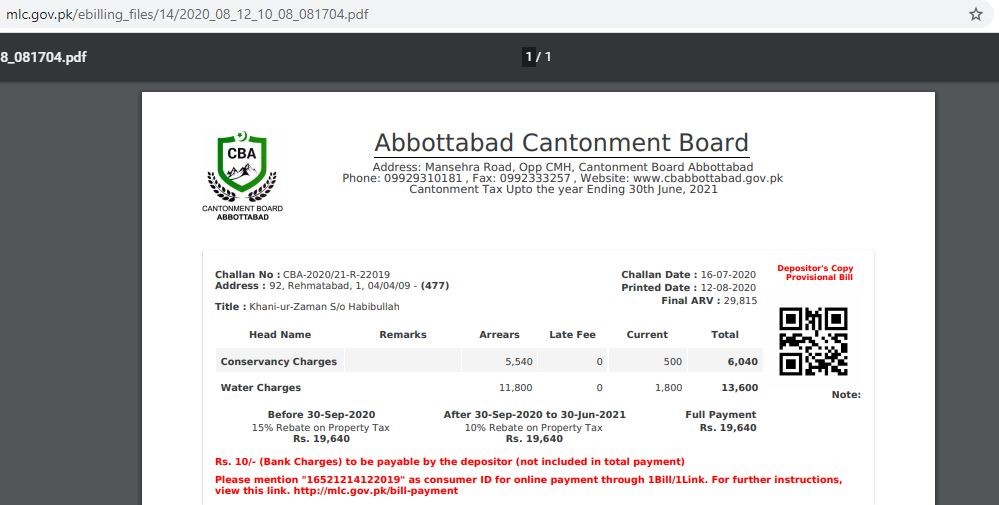VERIFY PROPERTIES PROCEDURE E-BILLING MODULE
1. Introduction
1.1 Cantonment residents can now pay their challan dues via online payment methods. Residents need only the consumer number provided on the challan to carry out the transaction. The amount will be transferred directly from the resident’s account to Cantt Fund Account.
1.2. For increased facilitation, HQ ML&C has created a Citizen Portal for residents to register their details and view their bills.
2. Procedure
2.1 Users will visit the HQ ML&C Website www.mlc.gov.pk and select ‘Register’ from Citizen Portal Menu.
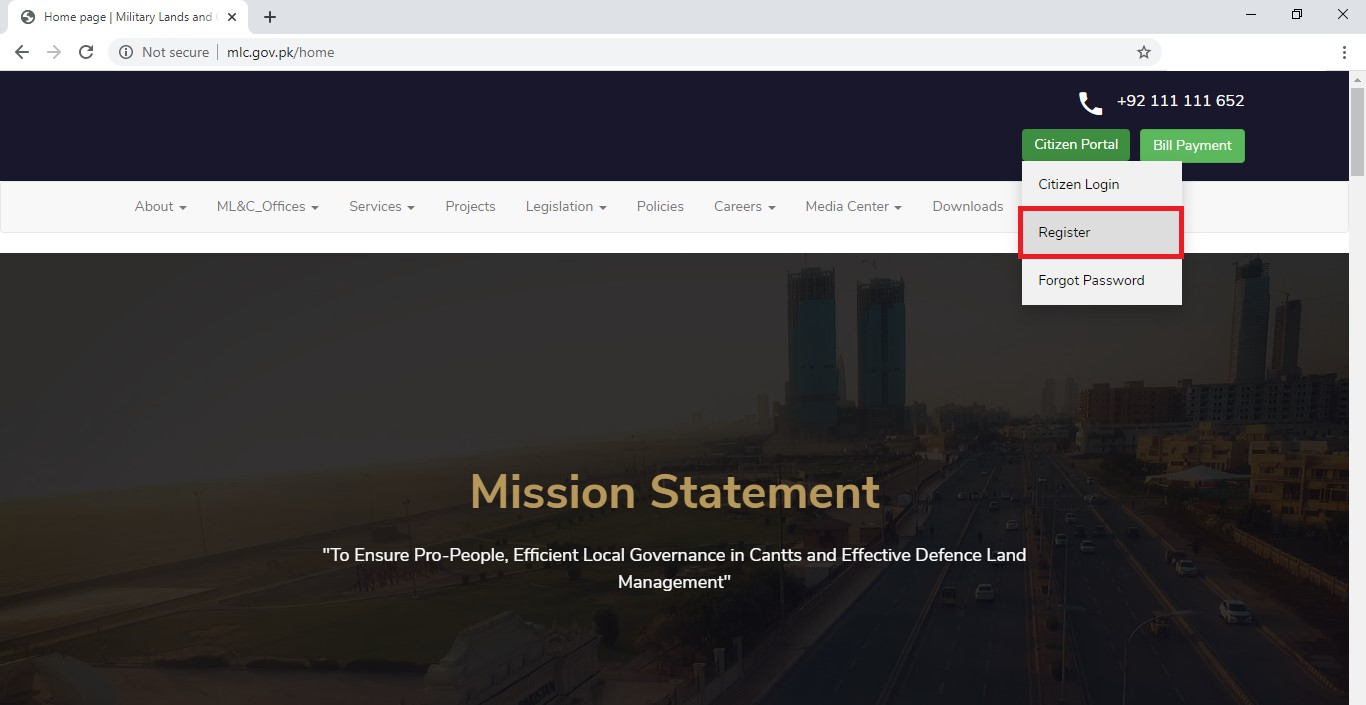
2.2. The user will be prompted to enter a valid mobile number. A verification code will be sent to this number for confirmation.
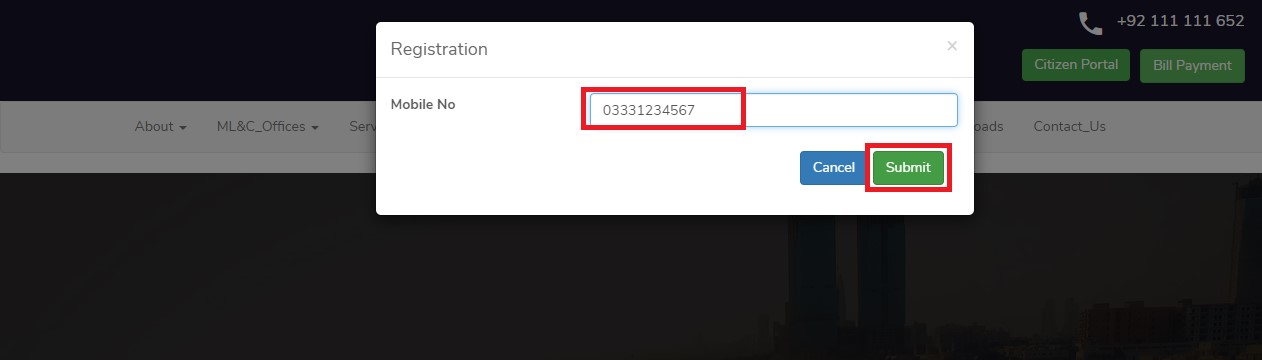
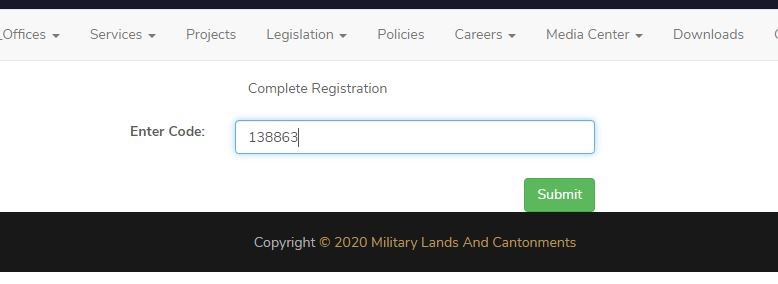
2.3. The user will then be prompted to enter and set a secure password.
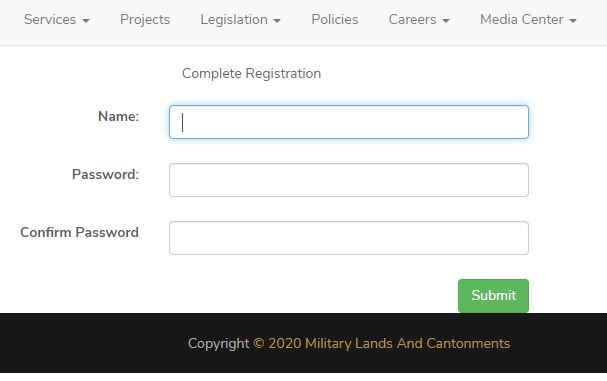
2.4. Once this is completed, the registration process is complete and the user can now log into the portal.
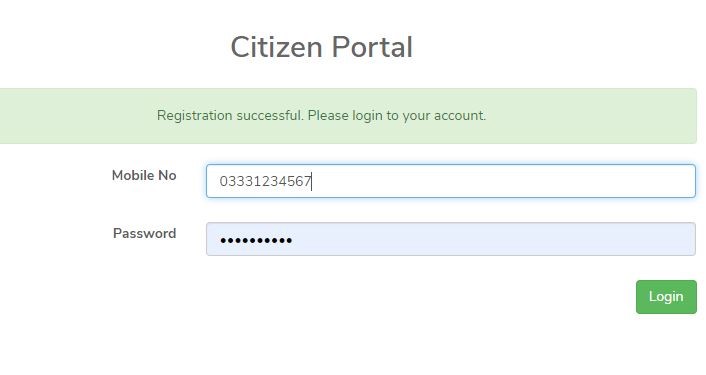
2.5. The user dashboard will be displayed as shown below. First of all, the user needs to complete their ‘User Profile’ before continuing to ‘Complaint Dashboard’ and ‘Bill Payment’.
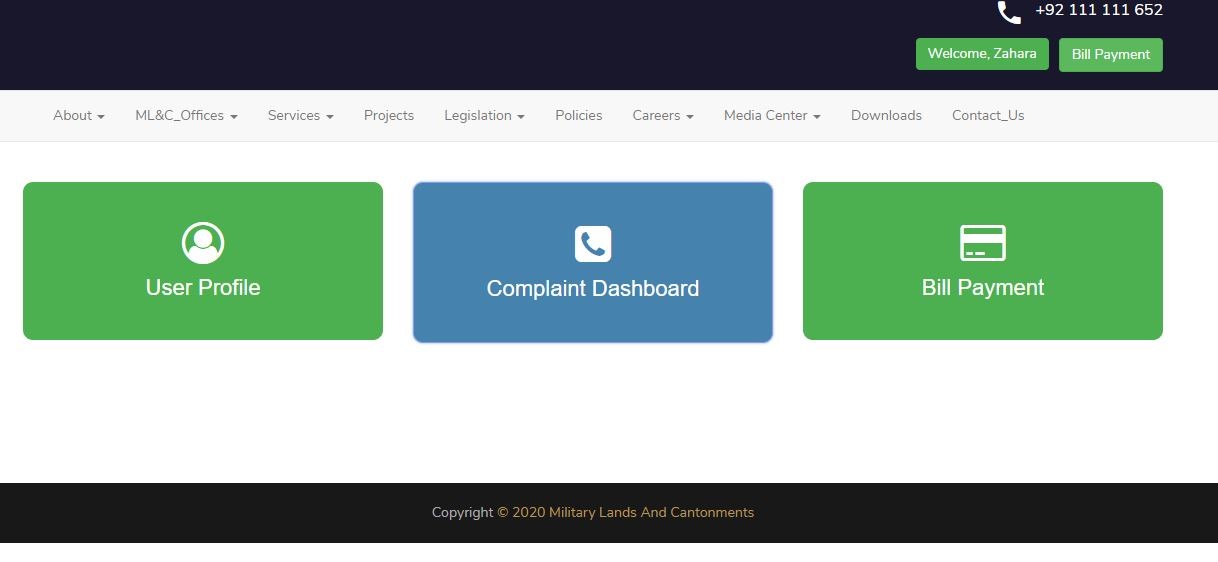
2.6. The user will select ‘User Profile’ then ‘Personal Information’. A form will open for the user to fill and then click on ‘Update Profile’.
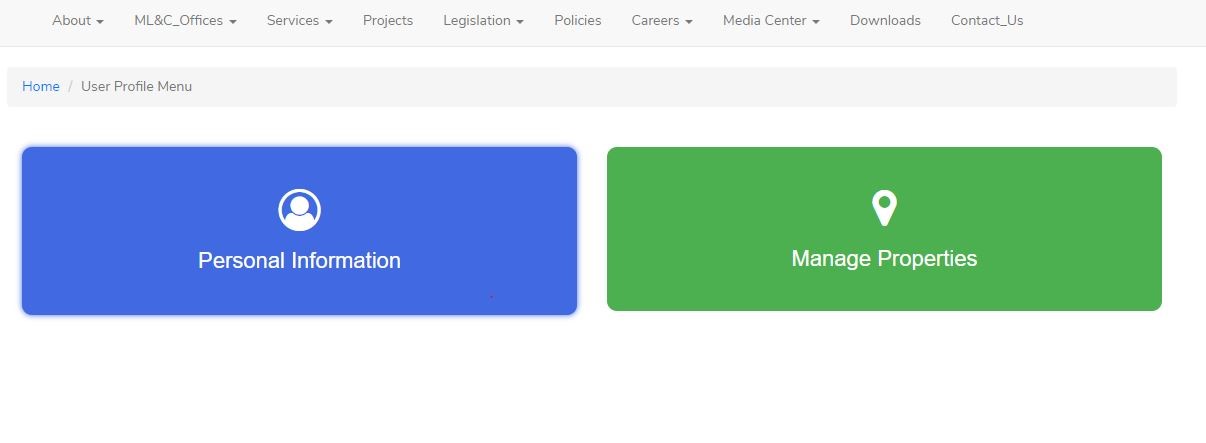
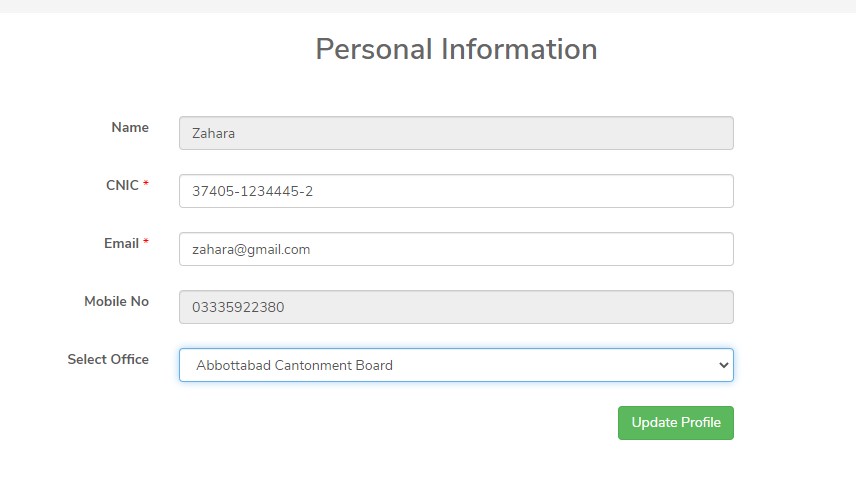
2.7. Once the profile is updated, the user will visit ‘Manage Properties’, select the concerned office and search property by revenue ID, CB No or Payer Name. then select ‘Request for Approval’.
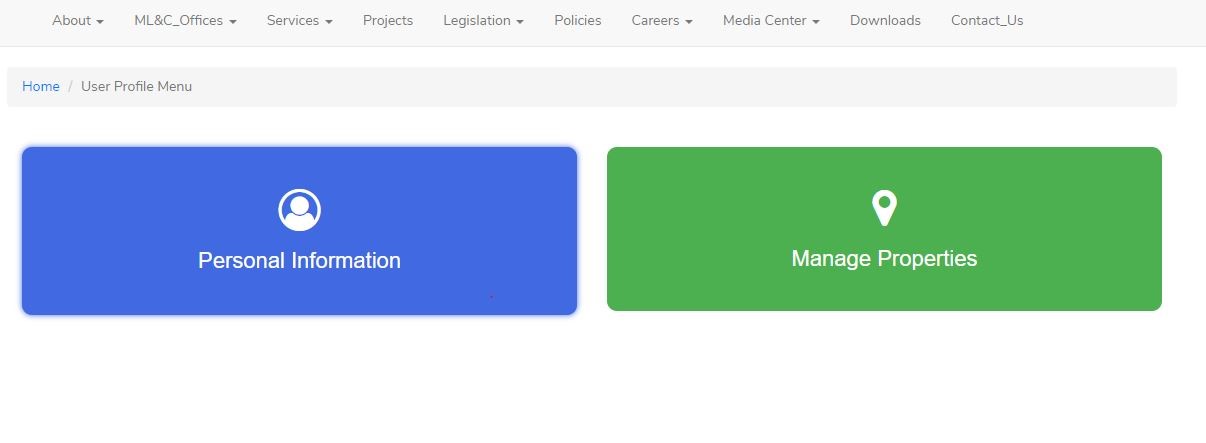
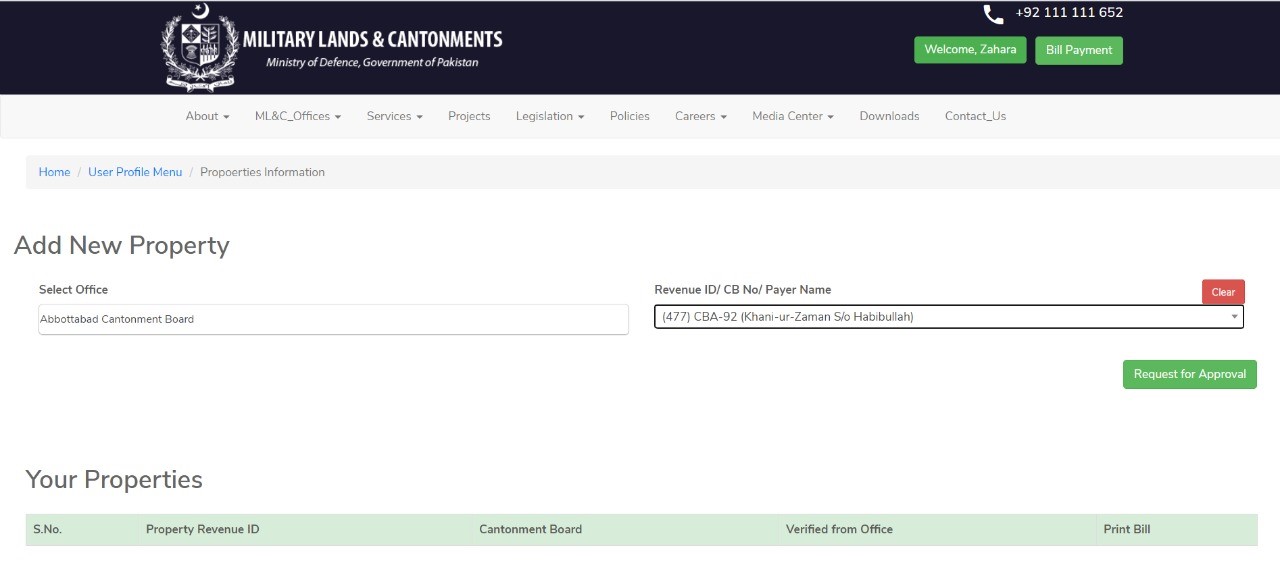
2.8. The property details will initially show “Not Verified” from the concerned office. Once it is verified, the status will change to ‘Verified’ and the user will be able to download the tax challan as shown below.